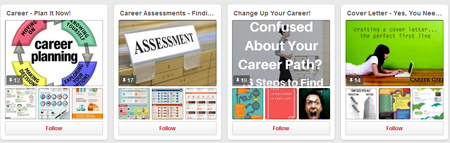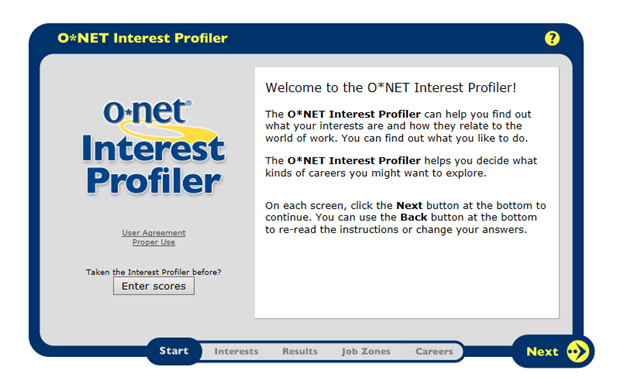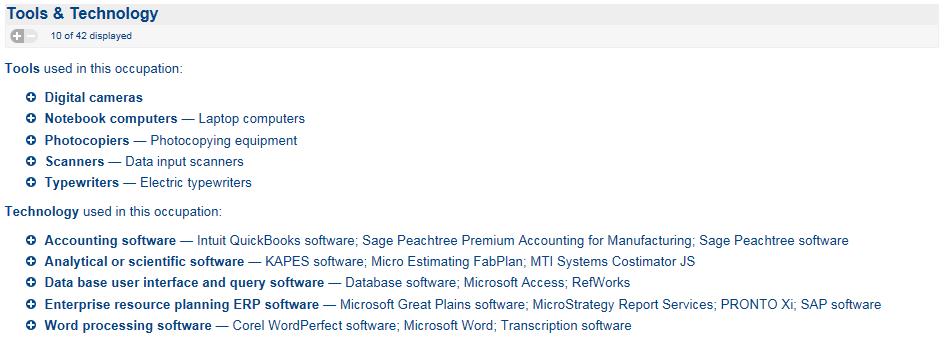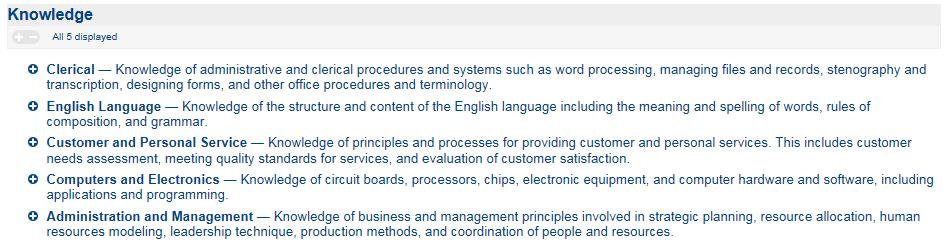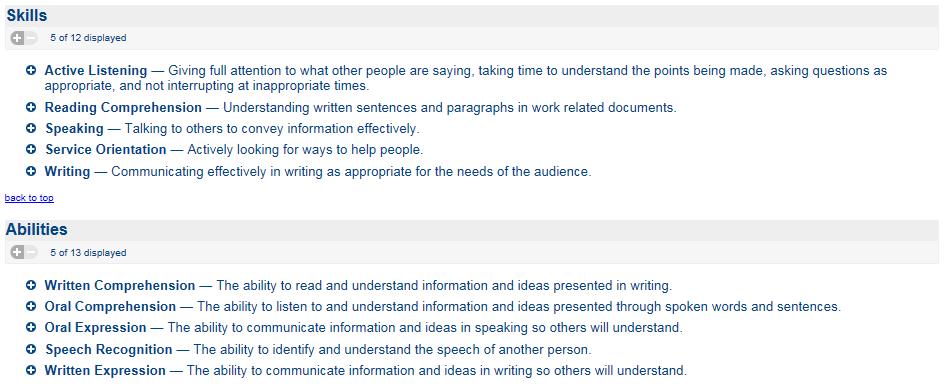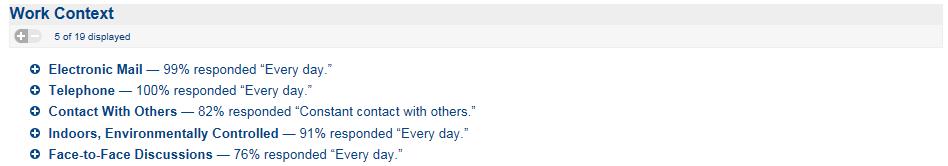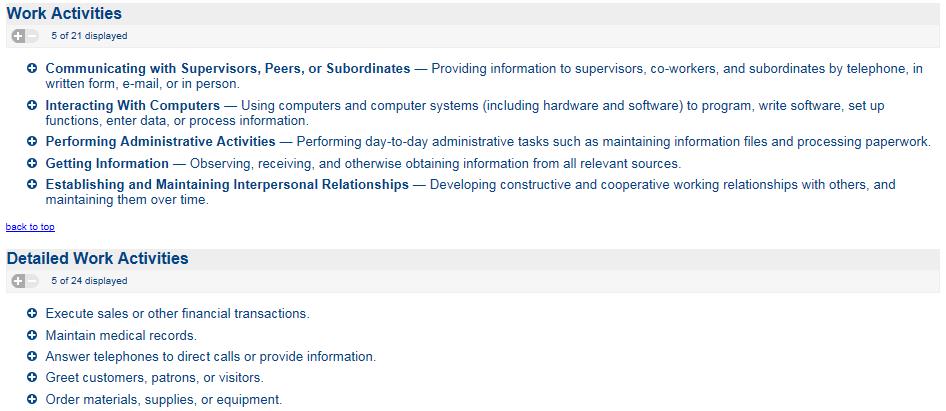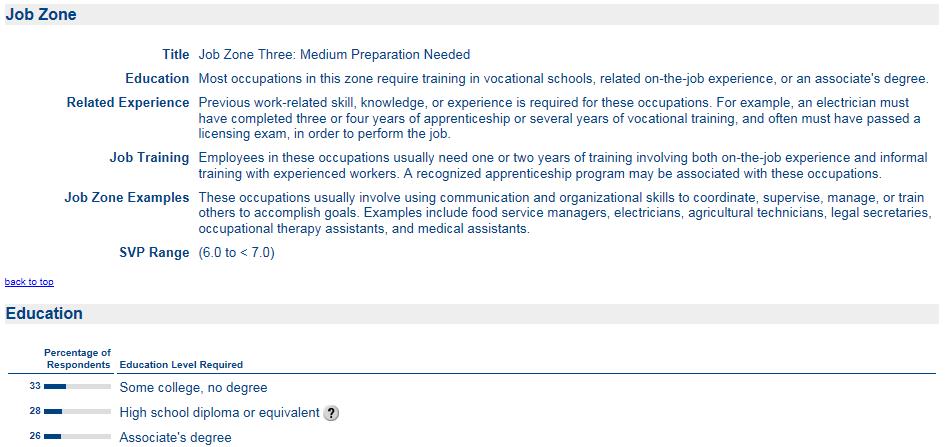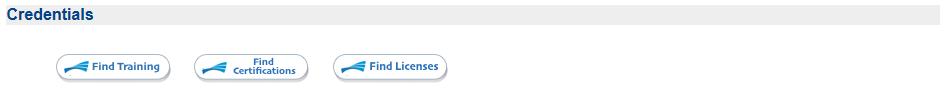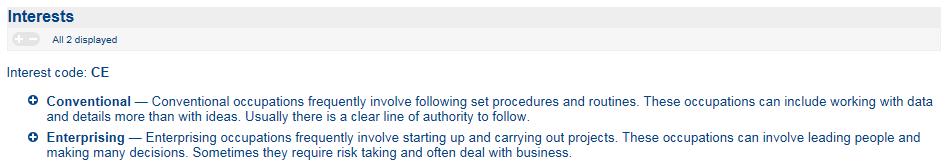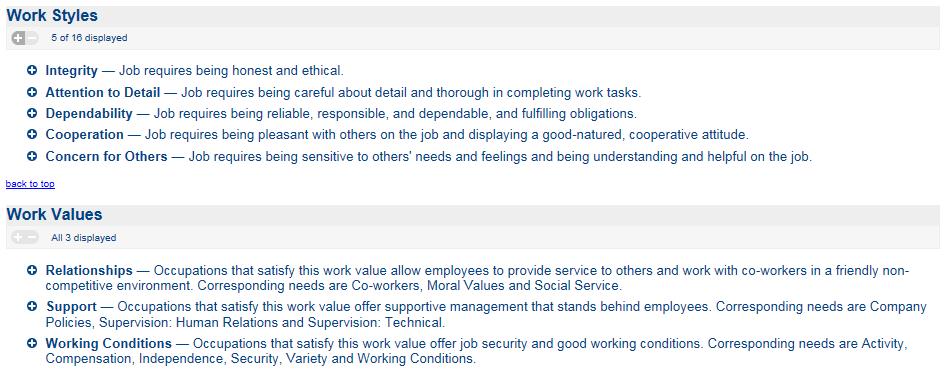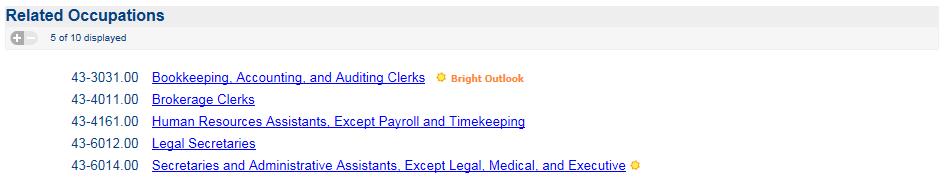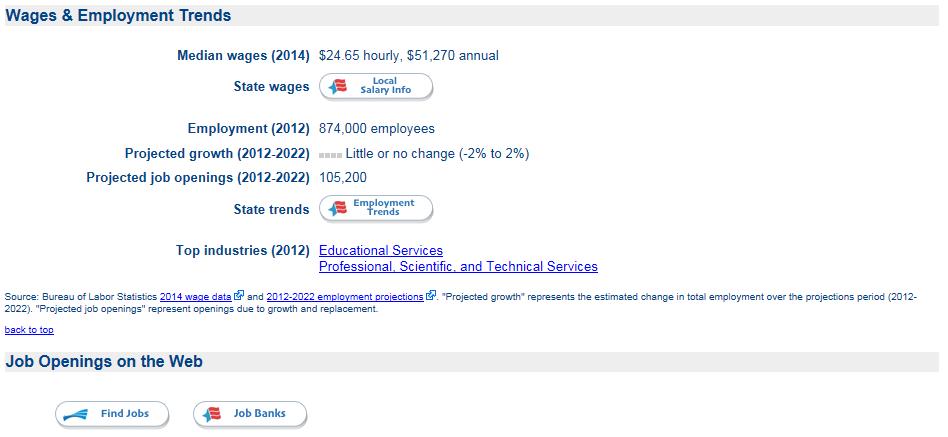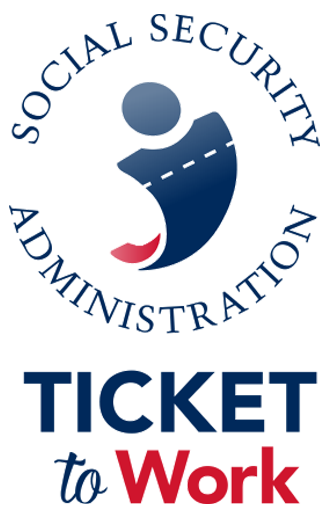In a recent training Lisa Jordan and I facilitated, one of the class participants offered to share a resource she has been suggesting for her clients to use, and I want to share it with you!
Every day when I talk with clients, I hear the same story. “I’ve been sending my resume everywhere and no one ever gets back to me! I am so frustrated!” There are many possible reasons for this. Number one, and most importantly, most companies receive hundreds of applications and may become too overwhelmed to reach out to you in a timely manner. That is why YOU must follow up with the employer.
The second reason is that your resume may never even get to a real live human being who will read your resume. You may have already been screened out by an Applicant Tracking System (ATS). In one article, ATSs are referred to as “soulless automated resume rejecters!”
What is an ATS? According to Wikipedia, it is “a software application that…filters applications automatically based on given criteria such as keywords, skills, former employers, years of experience and schools attended.” What this means, is that even the greatest resume could miss the mark if it is not customized for each position you are applying to.
According to a Wall Street Journal report, resume screening software use is widespread among larger companies to the tune of the “high 90 percent range.” It indicates that finding a Fortune 500 company that doesn’t employ an application tracking system would be exceptionally rare today.
So, what can you do to defeat the ATS?
Jobscan.com is an ATS tool that will assist you in identifying potential areas on your resume to revise and get past the resume eject drones! It does this by analyzing a resume with a job description to determine if the applicant is a good match for the job they are applying for.
I gave the process a try, and it involves three steps.
Step 1: Visit www.jobscan.co
Step 2: Copy and paste your resume into the resume section.
Step 3: Copy and paste the job description into the job description section.
Next, just hit the “Scan” button, and it will generate your results. If you don’t want to make you resume searchable by recruiters, there is a box to uncheck below the Scan button. You’ll then get results, based on a word scan, of what additional wording may need to be added. A free and very helpful tool!